All Packages Class Hierarchy This Package Previous Next Index
Class CH.ifa.draw.util.FloatingTextField
java.lang.Object
|
+----CH.ifa.draw.util.FloatingTextField
- public class FloatingTextField
- extends Object
A text field overlay that is used to edit a TextFigure.
A FloatingTextField requires a two step initialization:
In a first step the overlay is created and in a
second step it can be positioned.
- See Also:
- TextFigure
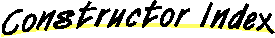
-
 FloatingTextField()
FloatingTextField()
-
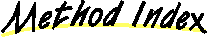
-
 addActionListener(ActionListener)
addActionListener(ActionListener)
- Adds an action listener
-
 createOverlay(Container)
createOverlay(Container)
- Creates the overlay for the given Component.
-
 createOverlay(Container, Font)
createOverlay(Container, Font)
- Creates the overlay for the given Container using a
specific font.
-
 endOverlay()
endOverlay()
- Removes the overlay.
-
 getPreferredSize(int)
getPreferredSize(int)
- Gets the preferred size of the overlay.
-
 getText()
getText()
- Gets the text contents of the overlay.
-
 removeActionListener(ActionListener)
removeActionListener(ActionListener)
- Remove an action listener
-
 setBounds(Rectangle, String)
setBounds(Rectangle, String)
- Positions the overlay.
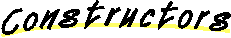
 FloatingTextField
FloatingTextField
public FloatingTextField()
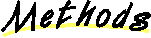
 createOverlay
createOverlay
public void createOverlay(Container container)
- Creates the overlay for the given Component.
 createOverlay
createOverlay
public void createOverlay(Container container,
Font font)
- Creates the overlay for the given Container using a
specific font.
 addActionListener
addActionListener
public void addActionListener(ActionListener listener)
- Adds an action listener
 removeActionListener
removeActionListener
public void removeActionListener(ActionListener listener)
- Remove an action listener
 setBounds
setBounds
public void setBounds(Rectangle r,
String text)
- Positions the overlay.
 getText
getText
public String getText()
- Gets the text contents of the overlay.
 getPreferredSize
getPreferredSize
public Dimension getPreferredSize(int cols)
- Gets the preferred size of the overlay.
 endOverlay
endOverlay
public void endOverlay()
- Removes the overlay.
All Packages Class Hierarchy This Package Previous Next Index